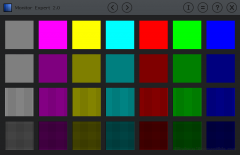Monitor Expert 2.0 Details
Shareware 5.56 MB
Publisher Description
 This software utility helps you choose a high quality display and adjust it for an optimum performance, through the use of many test images that allow you to easily tune the monitor settings. It can be controlled using both computer keyboard and mouse buttons, but also includes touch tests that were specially designed for Tablet PCs. Monitor Expert improves the visual experience and reduces eyes fatigue by allowing the computer user to obtain a proper tuning of the monitor controls. It is suitable for LCD, LED (and even older CRT) desktop monitors and laptop or tablet displays, with or without touch-screen capabilities. The option to cycle through all test pages, at 3 seconds interval, can be very useful in showrooms, shops or service departments for looped presentations.
This software utility helps you choose a high quality display and adjust it for an optimum performance, through the use of many test images that allow you to easily tune the monitor settings. It can be controlled using both computer keyboard and mouse buttons, but also includes touch tests that were specially designed for Tablet PCs. Monitor Expert improves the visual experience and reduces eyes fatigue by allowing the computer user to obtain a proper tuning of the monitor controls. It is suitable for LCD, LED (and even older CRT) desktop monitors and laptop or tablet displays, with or without touch-screen capabilities. The option to cycle through all test pages, at 3 seconds interval, can be very useful in showrooms, shops or service departments for looped presentations.
Download and use it now: Monitor Expert
Related Programs
PC Monitor Expert
PC Monitor Expert is a professional PC monitoring utility for completely monitoring an object computer. It will become invisible without any trace after installation, and it cannot be found on the monitored machine. It can record all keystrokes typed including...
- Shareware
- 20 Jul 2015
- 3.88 MB
PC Screen Spy Monitor
Have you ever wondered what your spouse, kids or employees have been doing on the computer and Internet? Is your spouse engaging in online sexual conversation while you are asleep? Are your kids taking secret chat conversations with an adult...
- Shareware
- 20 Jul 2015
- 3.25 MB
Screen Recorder Expert
Screen Recorder Expert - Screen recorder with audio and many effects - Screen recorder windows supported - Screen capture on schedule - Cut video, image editing. Do you want to screen recorder with audio ? Do you want a screen...
- Shareware
- 26 Nov 2020
- 31.92 MB
GPU Monitor
With this GPU Monitor gadget you can display your Vendor, Model, GPU (Clock Speed, Temperature, Usage), Memory (Clock Speed, Size, Usage), Fan (Speed, Usage), Shader Clock Speed, PCB Temperature and PCI Express. It does not require any 3rd party applications....
- Freeware
- 20 Jul 2015
- 721 KB
Keyboard Monitor
Keyboard Monitor shows statistics on the use of the keyboard. This gadget is for fun only, but we like it :) It needs a small library installation. Save settings to file. (File will be created - Path: %APPDATA% File: gadgetname_Settings.ini)....
- Freeware
- 20 Jul 2015
- 247 KB